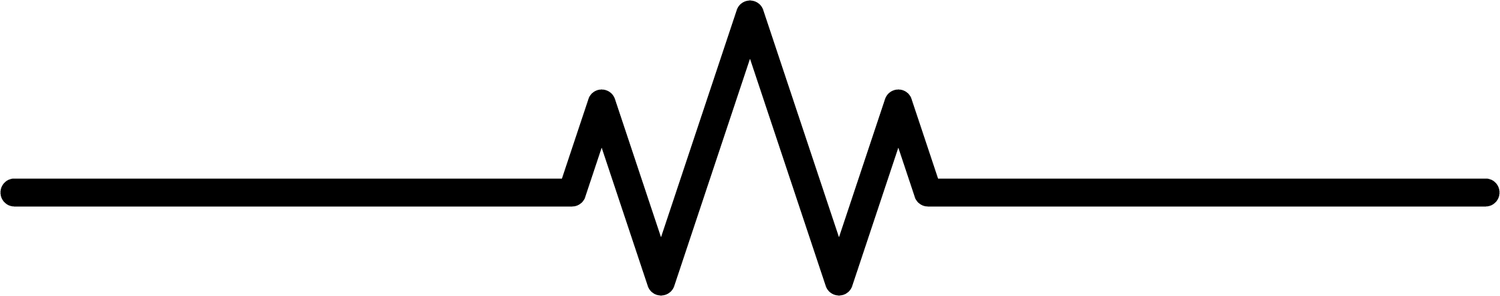Water damage can be a major issue for laptops, PCs, and iMacs. It can cause a range of problems, from short-circuiting delicate components to permanently damaging the device. However, there are steps you can take to minimize the damage and potentially save your device from permanent damage. In this article, we will outline the key steps you should take if your device gets water damaged. From turning off the device and removing any excess water, to seeking professional repair services, these tips and tricks can help you effectively repair your device and get it back up and running as quickly as possible.
Here are some tips and tricks for repairing laptops, PCs, and iMacs when they get water damaged:
Turn off the device immediately: As soon as you realize your device has been exposed to water, turn it off to prevent any further damage from occurring.
Remove any excess water: Carefully remove any excess water from the device, being mindful of not damaging any delicate components.
Remove the battery: If possible, remove the battery from the device to prevent further damage.
Dry the device thoroughly: Use a soft cloth or paper towel to gently dry the device, being careful not to damage any delicate components. If the device has been exposed to water for an extended period of time, it may be necessary to use a hairdryer on low heat to completely dry the device.
Disconnect any external devices: If the device has been connected to any external devices, such as a keyboard or mouse, disconnect them before attempting any repairs.
Wait before turning it on: Wait at least 24 hours before turning on the device to ensure it is completely dry and to prevent any further damage from occurring.
Consider professional repair services: If the device has sustained significant water damage, it may be necessary to seek professional repair services. This can be especially true for more complex devices such as iMacs.
Take preventative measures: To prevent water damage in the future, consider investing in a waterproof case or cover for your device. Additionally, be mindful of your device’s surroundings when using it, and avoid exposing it to liquids.
By following these tips and tricks, you can help minimize the damage caused by water exposure and potentially save your device from permanent damage.
If you're experiencing water damage on your laptop, PC, or iMac, it's important to act quickly to minimize the damage and potentially save your device. However, repairs can be complex and time-consuming, especially for more sophisticated devices like iMacs. That's why it's a good idea to seek out professional repair services, so you can get your device back up and running as soon as possible. At Reno Computer Fix, we have the expertise and experience necessary to repair water damage on a wide range of devices, from laptops and PCs to iMacs. With our knowledgeable technicians and state-of-the-art equipment, we can help you get your device back in top condition and restore your digital life. So, if you're looking for reliable, professional water damage repair services, look no further than Reno Computer Fix.