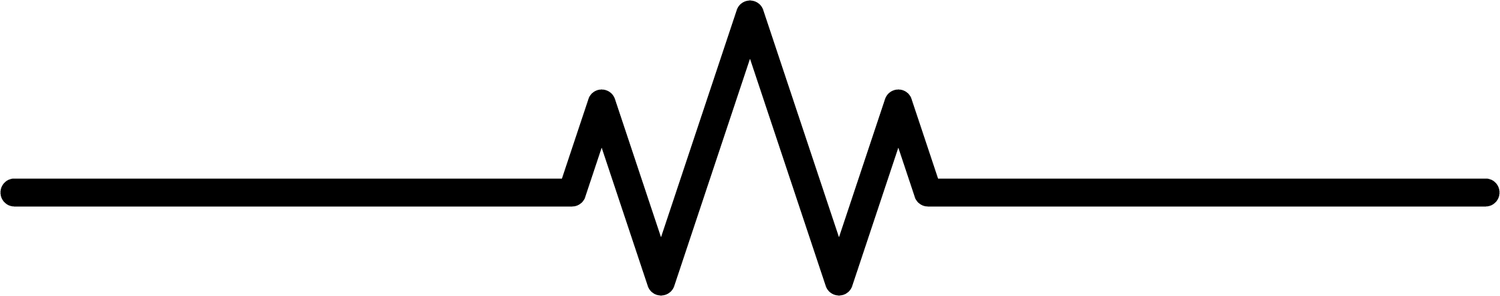When it comes to the components of your MacBook, the DC jack may not be the first thing that comes to mind. However, the DC jack is a vital component that allows your MacBook to charge and power up. Without it, your MacBook would be useless. In this blog post, we will discuss the importance of the DC jack, how it works, and what to do if it becomes damaged.
What is a DC Jack?
The DC jack is the port on your MacBook that connects the charger to the laptop. It is responsible for transferring the electrical current from the charger to the battery, allowing your MacBook to charge and power up. The DC jack is a small, but essential component that is soldered onto the logic board of your MacBook.
How does the DC Jack work?
The DC jack works by receiving the electrical current from the charger and transferring it to the battery. When you plug in the charger, it creates a circuit that allows the electrical current to flow through the DC jack and into the MacBook. The DC jack then directs the current to the logic board, where it is regulated and distributed to the various components of the MacBook.
What are the common causes of DC Jack issues?
Like any component of your MacBook, the DC jack can experience issues over time. Some of the most common causes of DC jack issues include:
Physical damage: The DC jack can become damaged if the charger is yanked out of the port forcefully, or if the MacBook is dropped.
Loose connections: The connections between the DC jack and the logic board can become loose over time, which can cause intermittent charging issues.
Wear and tear: Like any component, the DC jack can experience wear and tear over time, which can cause it to malfunction.
Power surges: Power surges can damage the DC jack and other components of your MacBook.
What are the symptoms of a damaged DC Jack?
If the DC jack becomes damaged, it can cause a range of symptoms, including:
Your MacBook is not charging or taking longer than usual to charge.
The charger doesn't fit snugly in the port, or it falls out easily.
The MacBook only charges when the charger is held at a certain angle.
The MacBook shuts down when the charger is removed.
The battery is draining quickly, even when the MacBook is not in use.
What to do if your DC Jack is damaged?
If you are experiencing any of the symptoms listed above, it is important to have your DC jack checked by a professional. Attempting to repair the DC jack on your own can cause further damage to your MacBook, and can even be dangerous. Instead, look for a reputable repair service that specializes in MacBook repairs.
How to choose a reputable repair service for your MacBook's DC Jack?
When choosing a repair service for your MacBook's DC jack, it is important to consider the following factors:
Experience: Look for a repair service that has experience repairing MacBooks. The more experience they have, the better equipped they will be to diagnose and repair the issue with your DC jack.
Reputation: Check online reviews and testimonials from past customers to gauge the quality of service provided by the repair service.
Quality of parts: Make sure the repair service uses high-quality parts for the repair. Using low-quality or counterfeit parts can cause further damage to your MacBook.
Turnaround time: Check how long the repair service will take to repair your MacBook's DC jack. A reputable repair service will give you an estimate of the time required to complete the repair.
Warranty: Look for a repair service that offers a warranty on their repairs. This will give you peace of mind knowing that if any issues arise after the repair,